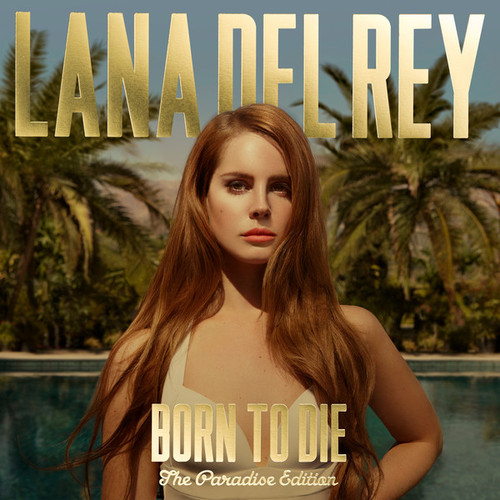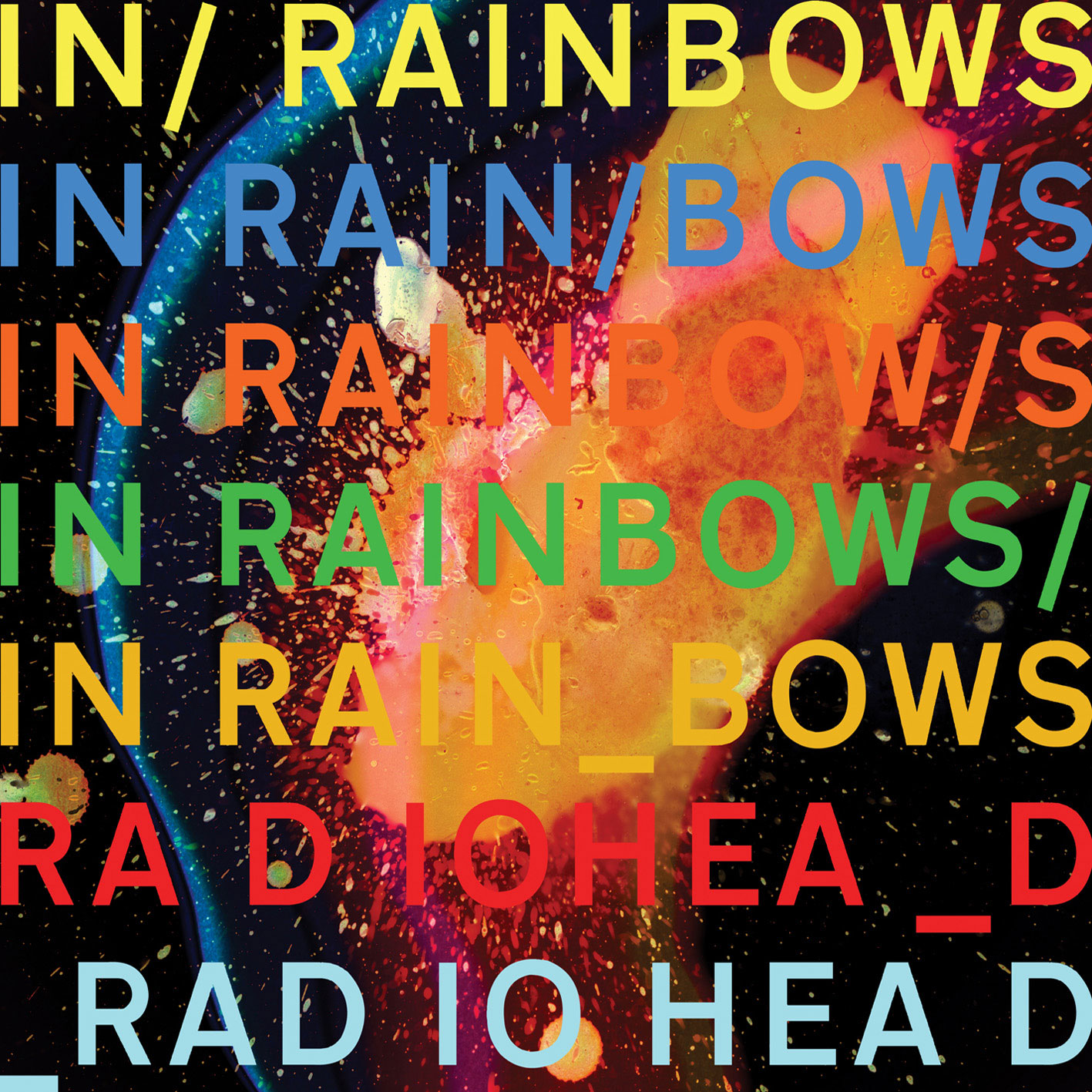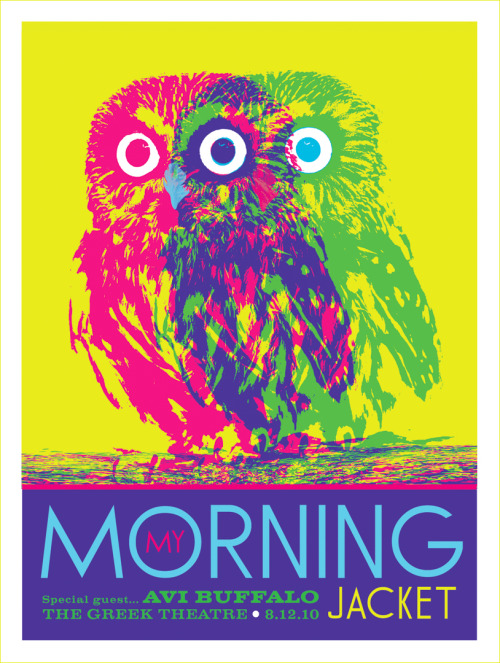Back Cover
I used Photoshop to create the back cover, like I did with all the digipak photos.
The back cover photo is a prop photo I took when filming late last year. I made the picture black and white and increased the contrast, then I added the song titles, record label and barcode(which I created) then added the rights at the bottom.
Side Panel
For the side panel I just edited a dance studio screenshot, I made the photo black and white then I put a film grain layer on the image to create a rough/drawn out effect.
Finally we have a front cover for the digipak!
Ellie looked over some of her own personal photos and saw a photo which would fit within our theme. She then sent over the photo to me; which I then edited.
I used photoshop to crop and change the photo to black and white, afterwards I used an effect on the filter tab which made the picture look sketchy.
Then I added the titles and the name of the artist, making sure the name of the artist was bigger than the title of the song.
25/01/13
To make the digipak I used Photoshop, which is fairly easy to use once you've had experience using the program. I chose to use Photoshop as it has sophisticated tools which enable to create professional and more complex images; that you wouldn't be able to create using other software programs.
The first image I edited was a Hainult image which we are going to se for the CD panel; the editing for this image was simple as I just changed the image to black and white, increased the contrast and added dark mid-tones.
Then I selected one of the guitar photos, which I took when taking pictures of the props, and edited that image. I duplicated the image, making one black and white and leaving the duplicate in colour. Only making the black and white copy visible, I then used the magnetic lasso tool to outline the guitar, once that I did that I then cut the guitar out of the image and made the colour copy visible.
The outcome was that everything in the picture was in black and white except the guitar which is bright blue - making the guitar the focus of the image.
Then Ellie suggested that we should add some writing on the wall of the image to make it look like some of the lyrics were written on the wall. To do this I simply used the text tool and typed the chorus lyrics, afterwards I adjusted the font size, style and the position of the text.
Dance studio collage
I chose a light blue background for the image. I opened the picture of Ellie elevated then used the magnetic lasso tool to cut her out of that image and paste it onto the blue background. After doing that I used the eraser tool to get erase any objects or background from the silhouette. Once everything was done I resized the image and placed it to the top-left.
Then I imported another photo, when Ellie was looking into the mirror and singing, and copied and pasted it to the bottom right-hand corner. Once both photos were positioned I used the eraser tool, 75 in dimeter and it had a blur/smudge like effect, to blur/smudge the corners of the photos. When I had done that I looked back at the image and thought it looked dream-like, so I took some more screenshots and edited that into the picture. Once I started, it began to look great so I carried on until I achieved the desired digipak image which I had pictured in my head when brainstorming ideas.
We've started to edit photos for our digipak, but there's something still missing: our front cover.
So far we have no ideas, so I researched some real-life front covers for some ideas.
Adele: 21
 It seems most front album covers seem to be close-up shots of the artist; here is a classic example. The camera shot focuses on Adele's face and the black and white helps to contour and emphasise her facial features. The album title is in a lime green which helps it to stand out.
Beyonce: dangerously in love
It seems most front album covers seem to be close-up shots of the artist; here is a classic example. The camera shot focuses on Adele's face and the black and white helps to contour and emphasise her facial features. The album title is in a lime green which helps it to stand out.
Beyonce: dangerously in love
 The plain blue background helps to make the artist stand out. Beyonce is covered in diamonds/diamantes which makes her look regal and also links in with her hip-hop/pop genre of music. The sheer top makes her look sensual, the album cover would appeal to both men and women as she looks striking and confident.
The name of the artist and the title of the album is in silver, which also links to the music genre. The name of the artist is larger than the title to make it out more as she is an established and popular artist.
Rihanna: Good Girl Gone Bad Reloaded
The plain blue background helps to make the artist stand out. Beyonce is covered in diamonds/diamantes which makes her look regal and also links in with her hip-hop/pop genre of music. The sheer top makes her look sensual, the album cover would appeal to both men and women as she looks striking and confident.
The name of the artist and the title of the album is in silver, which also links to the music genre. The name of the artist is larger than the title to make it out more as she is an established and popular artist.
Rihanna: Good Girl Gone Bad Reloaded
 The background colours go from light teal to dark teal emphasising the title and the theme of good vs. evil. The artist is in black and white, the lighting makes the white bodycon dress stand out which makes the artist look sensual. The artist's name are in big capital, red letters and centred in the middle of the album to catch attention from on-lookers and buyers. The 'reloaded' bit is in red as well, highlighting that the album has been released.
The teal and the red colours reflect the playfulness and urban themes of the music genre, they also are (almost) complimentary colours which helps to create contrast.
Lana Del Rey: Born To Die: The Paradise Edition
The background colours go from light teal to dark teal emphasising the title and the theme of good vs. evil. The artist is in black and white, the lighting makes the white bodycon dress stand out which makes the artist look sensual. The artist's name are in big capital, red letters and centred in the middle of the album to catch attention from on-lookers and buyers. The 'reloaded' bit is in red as well, highlighting that the album has been released.
The teal and the red colours reflect the playfulness and urban themes of the music genre, they also are (almost) complimentary colours which helps to create contrast.
Lana Del Rey: Born To Die: The Paradise Edition
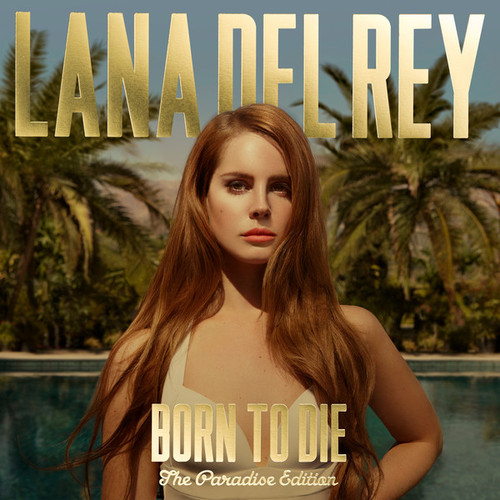 The gold artist and album titles stand out from the background image as well as reflect the urban/ hip-hop element to the artist's music. The artist is at the centre of the cover to make her stand out, the artist is dressed in a vintage top/dress which reflects the artist's image and music genre. In the background are palm trees and a deep blue swimming pool reflecting the album title 'The paradise edition', it also makes the customer think that this album will be easy listening.
James Morrison: Song for you, truths for me
The gold artist and album titles stand out from the background image as well as reflect the urban/ hip-hop element to the artist's music. The artist is at the centre of the cover to make her stand out, the artist is dressed in a vintage top/dress which reflects the artist's image and music genre. In the background are palm trees and a deep blue swimming pool reflecting the album title 'The paradise edition', it also makes the customer think that this album will be easy listening.
James Morrison: Song for you, truths for me
 The saturated colours draw on the sombre mood of the album, whilst the tan coat draws attention to the artist who is sitting there in deep thought and self-conflict, also reflecting the acoustic genre of the album. The artist's name is in big red letters at the bottom left hand side of the album, the title is in a smaller font size underneath the artist's name. The font of the titles look worn out, again hinting at the type of music that will be on the album.
Radiohead: In Rainbows
The saturated colours draw on the sombre mood of the album, whilst the tan coat draws attention to the artist who is sitting there in deep thought and self-conflict, also reflecting the acoustic genre of the album. The artist's name is in big red letters at the bottom left hand side of the album, the title is in a smaller font size underneath the artist's name. The font of the titles look worn out, again hinting at the type of music that will be on the album.
Radiohead: In Rainbows
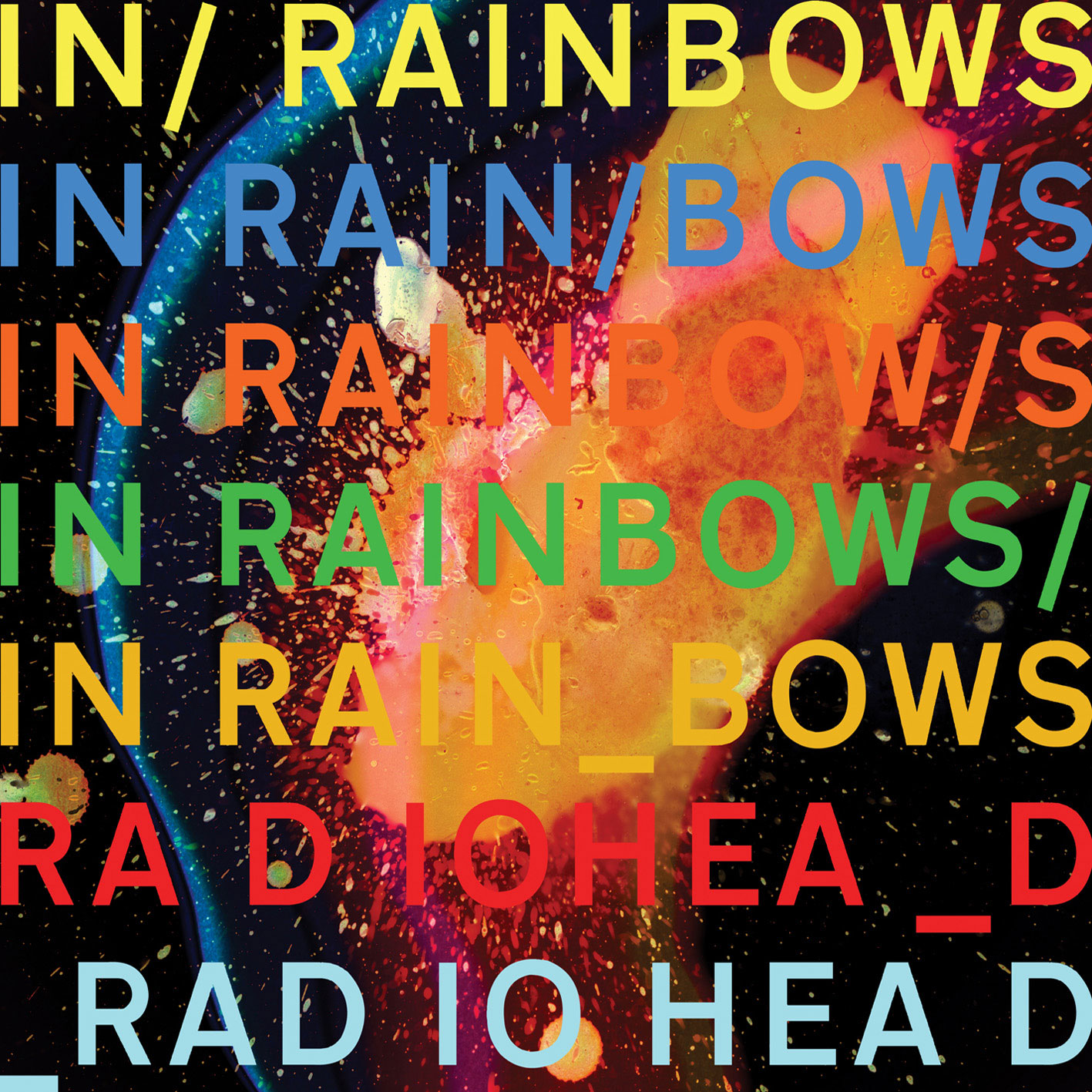 'In Rainbows' is quite different from all the other albums I looked at. The album reflects the title as here they have used the colours from the rainbow, apart from purple. The title is repeated 4 times on the album with the artist's name written twice underneath.
The picture in the background looks science-related as it looks like a chemical reaction/explosion. The album cover itself is rather unusual, perhaps reflecting the alternative genre of the artist/album.
'In Rainbows' is quite different from all the other albums I looked at. The album reflects the title as here they have used the colours from the rainbow, apart from purple. The title is repeated 4 times on the album with the artist's name written twice underneath.
The picture in the background looks science-related as it looks like a chemical reaction/explosion. The album cover itself is rather unusual, perhaps reflecting the alternative genre of the artist/album.
To make the digipak and the poster seem realistic, and look professional, I created a record company logo. I called the company: New Stars Records, keeping within the 'star' theme I chose the colours black and silver as it will show-up against the black background of the poster and it will show on the digipak clearly as well.
I created the logo using Adobe Illustrator and only used simple tools such as the paint tool and the fill tool, after creating the image I saved it as a JPEG which is a common format for websites and other devices/uses. JPEG images can be easily compressed, so if I need to make the image smaller it will be easy to do and the image will still be good quality.
So when we post our poster and digipak watch out for the logo!
22/01/13
Today we edited some more of the video, and added a few clips in. After looking over the dance clips and the Hainult clips we chose some that worked and put them in the video to fill some of the gaps.
There wasn't a lot of lip syncing clips to be put in as we need to film some more; but we worked with what we had and chose the best clips we could find and agree on.
We put some more dance clips in which reflects the self-conflict and shows expression.
Although we did not do much compared to other days, the editing we did do has helped to fill in gaps that need to be filled, and it highlighted what we need to go and film again/extra.
My Morning Jacket, who are an American psychedelic rock band, have had many interesting posters to go with each of their tours and albums. Their posters are quite artist and normally have some deep, and sometimes ironic, meaning to them.
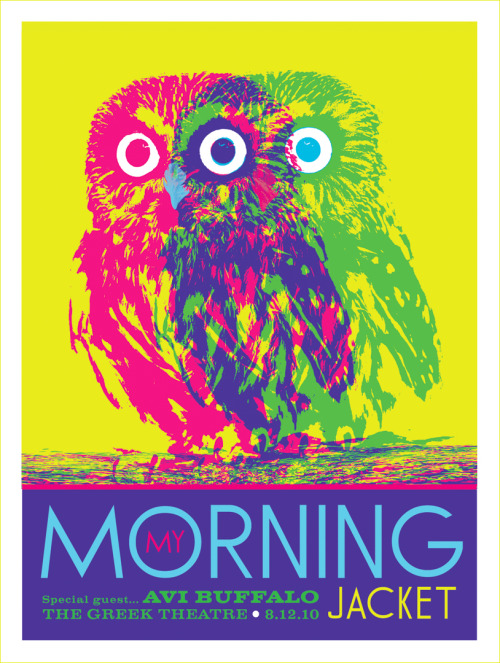 This poster is very colourful and bright, which helps to draw attention to itself. There are two owls that overlap each other creating an optical illusion almost. The details of the event are in a sea green colour at the bottom of the poster.
This poster is very colourful and bright, which helps to draw attention to itself. There are two owls that overlap each other creating an optical illusion almost. The details of the event are in a sea green colour at the bottom of the poster.
 This is the 'Z' album poster and album artwork, this was the band's forth album which raised the band's profile in the media. In 2005 the songs on this album were featured in a special My Morning Jacket episode of Amercian Dad (by the creators of Family Guy) in which the band also starred, this helped to raise their profile even more and expand their fan base.
The poster itself doesn't feature the band's name but does include the title of the album in each corner of the poster, the red title contrasts the blue and black theme of the poster making the title stand out. The poster itself shows an owl (a reoccurring animal in their posters and album artwork) being cut open by bird looking creatures, they find a working city rather than body parts. The owls eyes are a goldy colour which stare straight on the reader/on-looker.
This is the 'Z' album poster and album artwork, this was the band's forth album which raised the band's profile in the media. In 2005 the songs on this album were featured in a special My Morning Jacket episode of Amercian Dad (by the creators of Family Guy) in which the band also starred, this helped to raise their profile even more and expand their fan base.
The poster itself doesn't feature the band's name but does include the title of the album in each corner of the poster, the red title contrasts the blue and black theme of the poster making the title stand out. The poster itself shows an owl (a reoccurring animal in their posters and album artwork) being cut open by bird looking creatures, they find a working city rather than body parts. The owls eyes are a goldy colour which stare straight on the reader/on-looker.
 Here is a concert poster for one of their tours, this one is a special edition for the New York concert in 2008, the artist who designed the poster is Guy Burwell.
In the poster it seems New York has been tranformed into ancient Rome as the microphone figure wears leaves on his head, holds a staff and is dressed in robes. There is an comic-like feel to the poster with the use of strong lines and bold colours.
Famous music buildings/ landmarks (Radio City) are included in the drawing as the microphone figure uses the famous building as a throne.
Here is a concert poster for one of their tours, this one is a special edition for the New York concert in 2008, the artist who designed the poster is Guy Burwell.
In the poster it seems New York has been tranformed into ancient Rome as the microphone figure wears leaves on his head, holds a staff and is dressed in robes. There is an comic-like feel to the poster with the use of strong lines and bold colours.
Famous music buildings/ landmarks (Radio City) are included in the drawing as the microphone figure uses the famous building as a throne.
Before designing our own poster, we researched some other similar posters and artists to get some more ideas.
First I looked at an acoustic artist, then two pop artists
Katie Melua
 The poster design looks quite artistic as the artist looks like she's been sketched, the background also looks like a sketch of Rome: the city of classical music. The purple colours themselves are quite warm as they have red undertones, the colour purple suggests that the artist is of high status as purple is a regal colour.
The artist's name is in bold, clear printed, large sized letters that draw attention to itself. At the bottom of the poster there is the artists offical website and there is a logo on the bottom-right hand side which perhaps is her label or the company who is promoting the tour.
Michael Jackson
The poster design looks quite artistic as the artist looks like she's been sketched, the background also looks like a sketch of Rome: the city of classical music. The purple colours themselves are quite warm as they have red undertones, the colour purple suggests that the artist is of high status as purple is a regal colour.
The artist's name is in bold, clear printed, large sized letters that draw attention to itself. At the bottom of the poster there is the artists offical website and there is a logo on the bottom-right hand side which perhaps is her label or the company who is promoting the tour.
Michael Jackson
 The white background makes the artist stand out here. Michael is also doing one of his famous dance moves which would have been known world-wide, so all audiences would have known who this was.
The artist's name is in bold, black, captial, large letters centred at the top of the poster. The title of the album/single is in a bright red and looks like it has been spray painted adding to this 'bad' or rebel theme of the album. The red title and the artist name which is in black contrasts the white background and makes both objects stand out.
Whitney Houston
The white background makes the artist stand out here. Michael is also doing one of his famous dance moves which would have been known world-wide, so all audiences would have known who this was.
The artist's name is in bold, black, captial, large letters centred at the top of the poster. The title of the album/single is in a bright red and looks like it has been spray painted adding to this 'bad' or rebel theme of the album. The red title and the artist name which is in black contrasts the white background and makes both objects stand out.
Whitney Houston
 There is a close-up shot of the artists face, her makeup emphasises her brown eyes and her mouth (which is in a deep red colour). Also there is a small picture at the bottom left-hand side of the poster showing the album artwork.
The artist and the title of the album are in bold, white, large, capital letters; whereas information about the album is at the bottom and in a purple/grey colour and smaller in font size.
There is a close-up shot of the artists face, her makeup emphasises her brown eyes and her mouth (which is in a deep red colour). Also there is a small picture at the bottom left-hand side of the poster showing the album artwork.
The artist and the title of the album are in bold, white, large, capital letters; whereas information about the album is at the bottom and in a purple/grey colour and smaller in font size.
We have chosen to go with a black, white theme to keep within the acoustic genre.
Each panel of the digipak will be unique and reflect the genre of the song.
Here is what we are going to include on the digipak:
1. The front cover
2. The Back cover: paper chains/cut-outs in black and white including song title(s) and additional info: barcodes, record label, dates, etc.
3. The CD panel: a black and white picture of Hainult Forest
4. A picture of a guitar standing up against the wall with the chorus lyrics written on the wall
5. A collage of screenshots of the dance studio part in the music video
6. Another collage of photos in black and white
We haven't yet decided on an idea for the front cover yet, so I plan to do some research and then brainstorm some ideas with my partner.
I have already started to edit the photos, there are still more shots that I need to take and edit but hopefully that shouldn't take very long.
And I used this website: http://www.barcodesinc.com/ to create a custom barcode for the digipak, next I need to make a record label logo for both digipak and poster.
Before the Christmas holidays we started to edit the music video, when editing we noticed that we needed to go back and film some more as there were gaps that needed to be filled.
This term I plan to edit the digipak, poster and hopefully we can do some extra filming.
Looking over the footage it would be nice if we could go back to the dance studio and film some more there, as what we did film worked really well.
So we need to make plans to film in the dance studio and perhaps film some more outside footage.